The solution that finally worked was to disable the LinkSys software managing the network card. Use Windows to manage the connection.
Right click on your network adapter and choose view available network connections. From that screen pick the manage preferred networks. You get the follow dialogs. Manually enter the SSID and other information like your wireless router has them. Bingo, my wireless machine connects automatically, every time.
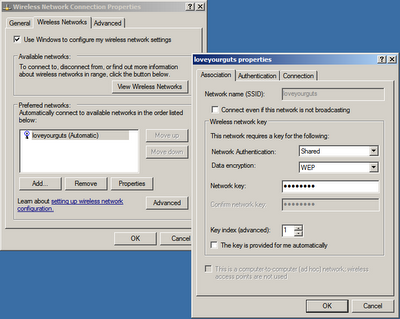

No comments:
Post a Comment